Podcast editing with audacity
Something I started doing earlier this week, to start editing a podcast audio recording for my wife and her friend for their, as yet, unreleased podcast.
Early observations
I’m still figuring out the editing process as I go with a few observations so far on what will be involved in editing:
- Setup (up a nice working environment)
- Error correction (remove ‘ummm’, or repeated words)
- Flow balance (remove silence to keep conversation flowing)
- Sequence (change the order of blocks of audio to create best experience)
With increasing complexity and creative licence occuring the further down the list you progress. I’ve been using Audacity for this,
Free, open source, cross-platform audio software.
General setup
Have the main track at the top of the screen Have an ‘edit’ track just below this, but silenced.
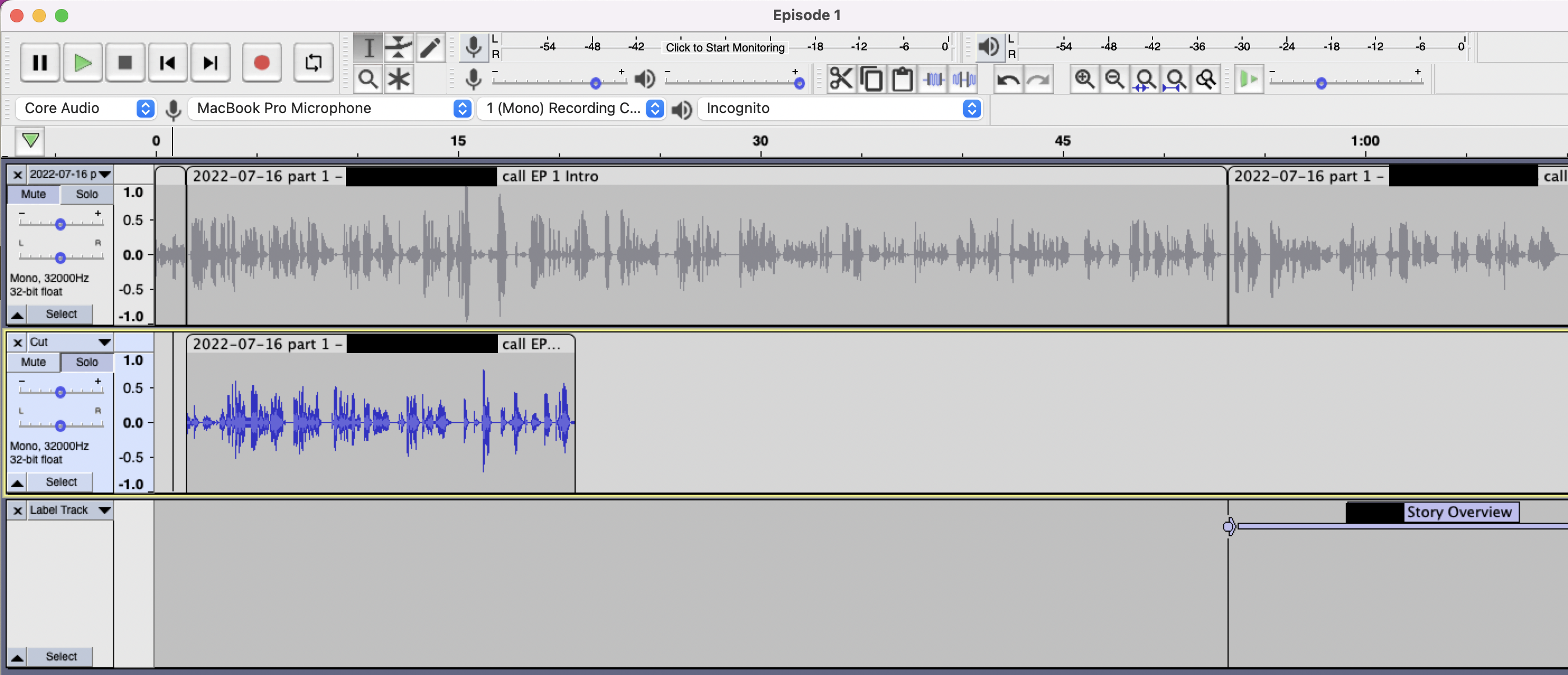 My setup.
My setup.
Error correction
Select the error snippet (click & drag). Listen to it to confirm the full sound is selected without overlapping correct words nearby. Cut the error (command + x) Paste to the edit track (command + v)
Flow balance
Similar to error correction, but involves removing silence (as above) or Adding silence (less used so far, but done by splitting the clip and inserting extra space). Although there’s probably a better way to do this I imagine.
Sequence
Something I’m only just starting to get a feel for. So far this has been approached by local sequencing (chop and change in a small section of audio)
In future, I’m approaching this by labelling the audio track (command + b) to get a more macro feel for the track and where larger scale flow may be achieved by resequencing blocks of audio.
Closing thoughts
It will be interesting to see where this goes, and will let you know when the first episode has been released.